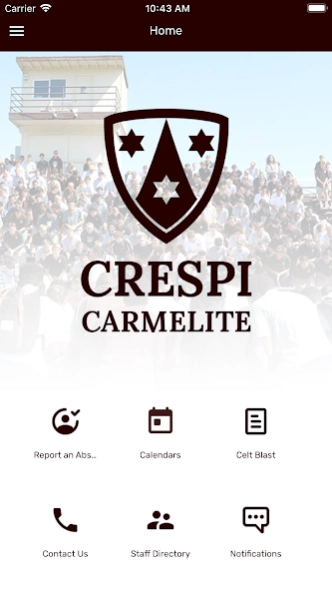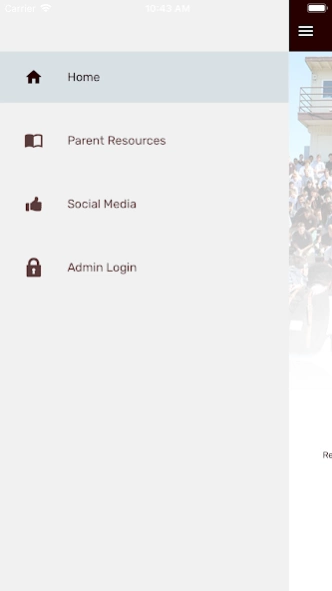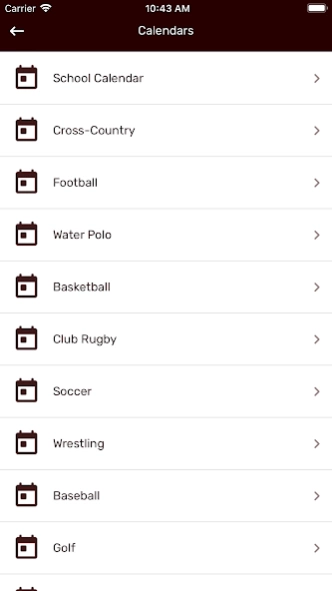Crespi Carmelite High School 5.0.6
Free Version
Publisher Description
Crespi Carmelite High School - Welcome to the Crespi Carmelite High School mobile app!
Crespi Carmelite High School, established in Encino, California in 1959, serves male high school age students who wish to pursue a Carmelite college preparatory, Christian education in a Catholic environment. Dedicated to excellence and responding to the challenges of education in our time, we offer a holistic model of education emphasizing the spiritual, intellectual, moral, physical, and social development of our students.
In the spirit of the Gospel and the Carmelite tradition, the Crespi Community engages the student in three interlocking dimensions: Community, Prayer, and Justice. We seek to build a community that listens and bears witness to the divine plan through the promotion of justice in the service of the whole person.
For more information, please download our app or visit us online at www.crespi.org.
Crespi Carmelite High School
5031 Alonzo Avenue
Encino, California 91316-3611
(818) 345-1672
About Crespi Carmelite High School
Crespi Carmelite High School is a free app for Android published in the Teaching & Training Tools list of apps, part of Education.
The company that develops Crespi Carmelite High School is Zing Mobile Apps. The latest version released by its developer is 5.0.6.
To install Crespi Carmelite High School on your Android device, just click the green Continue To App button above to start the installation process. The app is listed on our website since 2022-12-06 and was downloaded 1 times. We have already checked if the download link is safe, however for your own protection we recommend that you scan the downloaded app with your antivirus. Your antivirus may detect the Crespi Carmelite High School as malware as malware if the download link to hr.apps.n117990 is broken.
How to install Crespi Carmelite High School on your Android device:
- Click on the Continue To App button on our website. This will redirect you to Google Play.
- Once the Crespi Carmelite High School is shown in the Google Play listing of your Android device, you can start its download and installation. Tap on the Install button located below the search bar and to the right of the app icon.
- A pop-up window with the permissions required by Crespi Carmelite High School will be shown. Click on Accept to continue the process.
- Crespi Carmelite High School will be downloaded onto your device, displaying a progress. Once the download completes, the installation will start and you'll get a notification after the installation is finished.